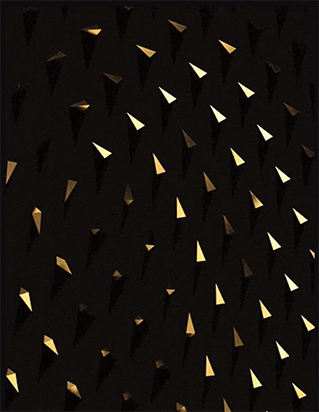Improving Inventory Interfaces
Process description only
This work was done during my employment at Nokia and is under an NDA. Therefore, I cannot share any designs or information unless it has been published by Nokia itself for the public. Hence, this page will only describe the work-process.
YEAR: 2020
DURATION: about 8 weeks
ROLE:
Co-Designer, Team of two
TOOLS:
Sketch, Marvel
TASKS:
User Interviews, Analysis, Wireframing, Prototyping, Interaction Design, Presenting designs to stakeholders, Improving design based on feedback
The existing inventory product by Nokia needed an improvement in the user experience. My colleague and I were assigned by the project manager to improve the overall user experience of the product after they had received feedback for improvement by their customers.
Research
Luckily, a year ago some research had been done by another colleague, however, these findings had never been applied to the designs. But it helped us to not start from scratch and to use some of his findings and sketches to include in our designs.
In addition to this, we interviewed stakeholders who have got insights from the customers and users, and got a walk through of the current designs. Moreover, we tested the software ourselves to better understand the current system.
We translated the research into user stories and task analysis to get the users triggers and goals for each task they want to do. Our findings revealed early on that the current design required many unnecessary clicks to navigate through it. Some screens were very similar and there was not any visual support, for example, for warnings.
Iterative Design Process
We redesigned the interfaces with our findings and user’s needs in mind, and applied the simulation-based method. These designs were communicated to the stakeholders on a weekly basis and they evaluated our design. In the end, we iterated the designs several times until no further improvement could be done and the designs were approved for development. Our significant changes to the design were the usage of supporting colours and adding graphs and badges to grab the user’s attention. Moreover, we could combine some screens into one. as the context stayed the same, and remove some steps.
Deliveries
We sent our designs as PDFs and as interactive prototypes in Marvel to our developers to implement into the application. We added descriptions to describe further interactions, which could not be reproduced in the Marvel app, to give the developers more context. Additionally, we scheduled weekly meetings to discuss the implementation with the original designs and gave guidance if needed.
Conclusion
All in all, I believe the project was successful, the new designs reduced unnecessary steps for the user and and allowed them to focus on the task they had to fulfill. We created a better overview for the inventory and processes. However, due to a lack of time and resources we could not run any usability tests and the feedback was only given by the stakeholders.