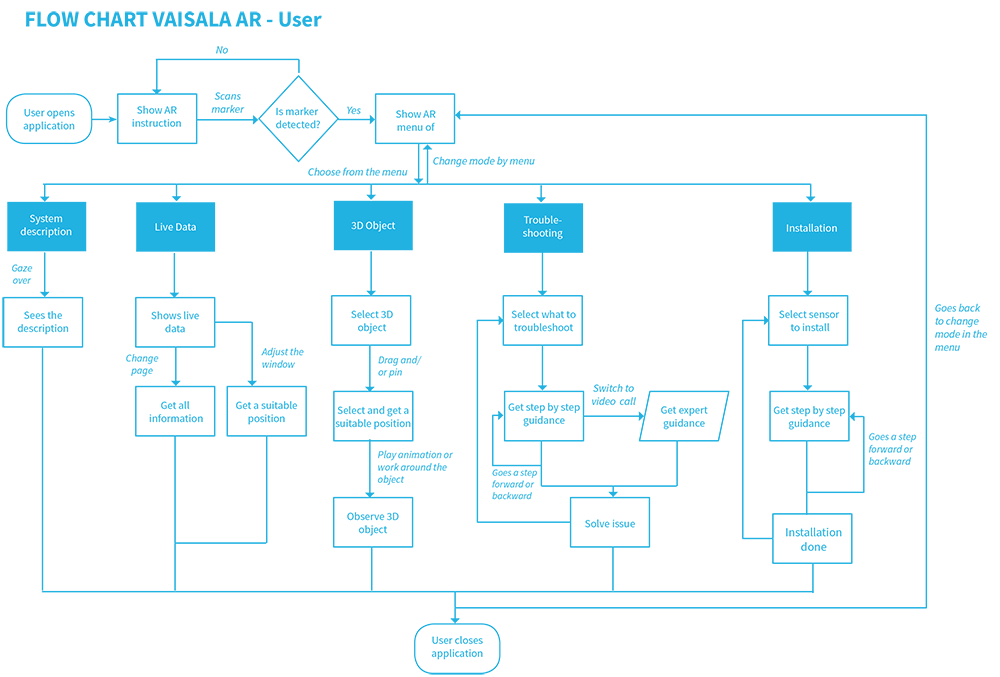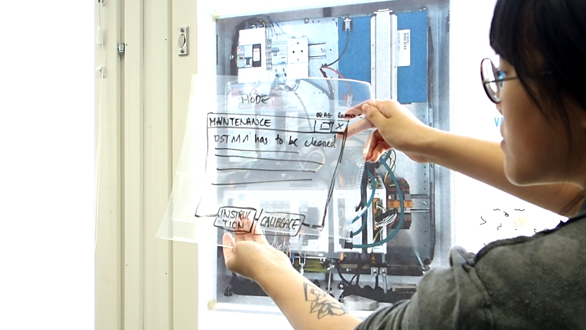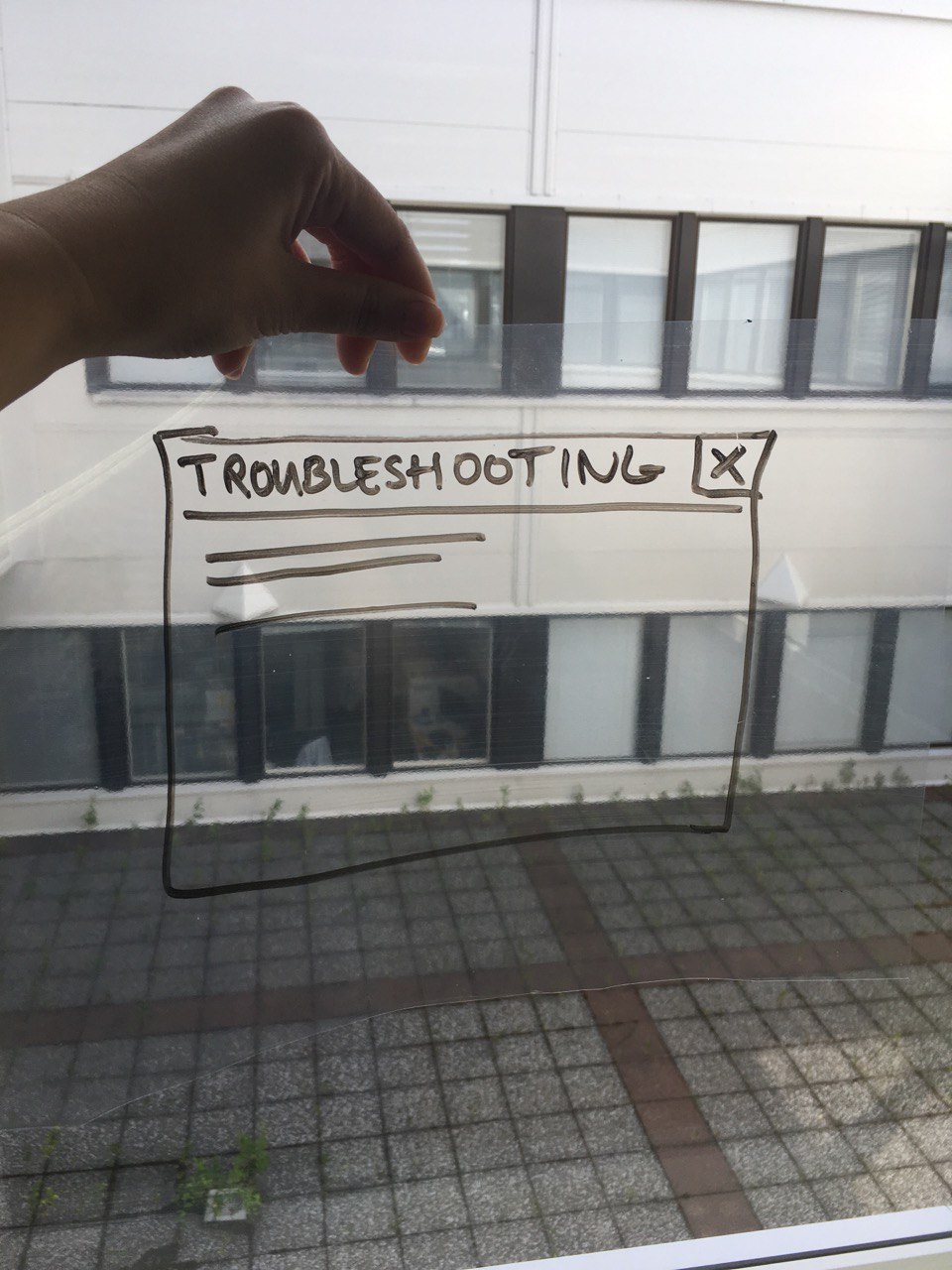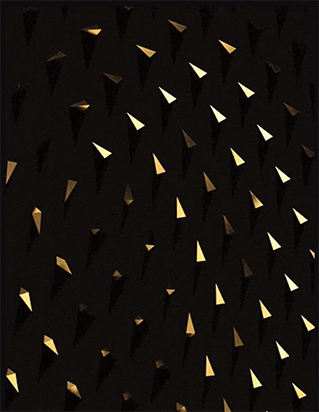AR Solution for maintenance
During my summer internship in 2018, at Vaisala, I was working on a proof of concept and prototype for an Augmented Reality (AR) application for the maintenance of Vaisala’s weather station.
This application should help and support a worker in the field with their daily tasks. All the needed instructions and information are presented through the AR application, which can be accessed either by mobile devices or Microsoft HoloLens, to eliminate the need for physical manuals.
This project was implemented and helped along by Siili Solutions.
Year: 2018

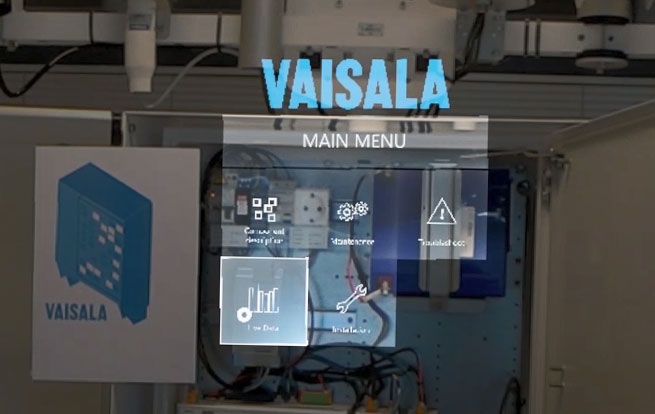


Goal
To create a pilot version and a proof of concept for an AR solution, which would simplify the maintenance and installation of Vaisalas product.
Key Learnings
- Prototyping for 360°
- Designing for Augmented Reality
- Working with developers
- Understanding how Augmented Reality can help for maintenance, troubleshoot and installation work
Challenges
- Identifying the key users and use cases for which an AR solution can be applied to
- Creating a prototype for handheld mobile devices and Microsoft Hololens
- Working with new technologies and environments that were beyond common UX tools at the time
- Creating and pitching a full working application, which could be tested to verify how AR can support Vaisala’s product
Process
Research & Analysis
Identifying the user and user scenarios
Design
Designing and iterating based on feedback
Development
Supporting the development of the designs
Delivery
Presenting and documenting the work
Research
User Research
Technology Research
- Interfaces and objects need to be mapped within the real world
- The movement and space of the user plays an important role, as it can affect what is seen
- The screen is not static anymore, but instead a full 360 degrees
- Microsoft HoloLens provides new ways to interact, as the user is hand free when using the device
- In HoloLens the navigation happens with the gaze
Prototyping & Testing
The UX prototyping tools, such as Figma or Sketch, had the problem that their designs cannot be tested within the AR environment. To implement them and test them would be too time intensive, however, as there were no other options given, I had to use what I had at hand.
As the user interacts with the real world, I used a photo of the product as a background and sketched the designs on it. This method gave me an idea of how the designs could feel like and how they could be tested for mobile devices.
However, the tools were limited and did not give any possibilities to test any interactions within the space. HoloLens could not be tested with them either. Therefore, I tried to come up with a quick solution to test the design, which did not require any implementations of the designs, as those would be too time intensive.
My approach for a quick low-fidelity prototype was:
- Imitating the gaze by using a stick with which the user hold to navigate with the interface.
- Interfaces are on transparent foil and held in front of the device to simulate a similar AR experience.
- All design interfaces and elements are drawn on the transparent foils and hold around the device which required a helping hand.
With this approach I could validate my designs and create a very authentic AR experiences. Because of this usability testing I was able to change quickly the designs based on the feedback.
Design & Implementation
Instead of reinventing the wheel, I reused existing UI elements from Microsoft HoloLens’ Unity toolkit and adjusted them to Vaisala’s context and created all the needed resources (images, content, graphics, marker, etc.)

Conclusion
All in all, the project was successful, as the goal of this internship was reached, however, there is room for improvement on the design: with more resources and time, for instance, modelling the 3D object instead of using 2D Illustration, improving the visuals, running usability tests with the application. Nevertheless, there is potential for the use case.